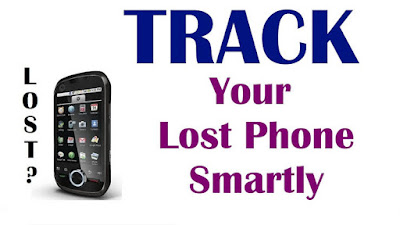How to secure Android Smartphone from viruses and malware? The virus is not only in computers and laptops it is also in our smartphone. It harmful for our smartphone so protecting your device from virus is very important. Nowadays many malicious website,links and apps available on Internet. Third-party apps and websites are responsible for making virus in your mobile. You have many questions about exactly how virus is generated and how to protect it so I will give you solution about it. FIVE BASIC STEPS FOR PROTECTING YOUR ANDROID DEVICE FROM VIRUS Here is some couple of steps which is very useful for you follow them and keep your self safe and enjoy your mobile device and use it as long as you remember this steps you will be good to go. Do not leave "Unknown sourse" Enable Unknown source protect your device from installing any third-party apps or any another apps which is...